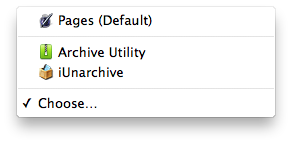iUnarchive for Desktop
Preview your archives before unpacking
iUnarchive for Desktop
Keep it clean
Instead of cluttering the disk with files, you can preview and open files directly from within iUnarchive.
With iUnarchive, you can create, modify and open archives.
You can open passworded .zip and .rar files, nested archives and a truckload of other archive file types.
You can preview images, documents, presentations and view programming language source files including syntax highlighting.
You can search within the archive for a file name or expand and collapse folder trees that display the file path in the search results.
Preview files before extracting
iUnarchive makes it possible to preview files without actually having to extract them first.
This saves time when you just want to preview a couple of files in a large archive. What's even better, you aren't cluttering you disk with folders and files trying to find that one file you need.
If you are looking for just one or two files to preview in a huge archive, you can use iUnarchive's search functionality.

Search files in archive
When you want to find a specific file or only want to display files of a specific type for instance, you can use iUnarchive's integrated archive search feature.
To find a specific file you can enter a part of the file name you are trying to find in the search field. (e.g. 'tajmahalset_' to find all files in your Taj Mahal photo series)
If you want to filter by file type, you can enter de file extension in the search field. (e.g. '.ics')

Syntax highlighting
With iUnarchive you can also preview programming language file types including syntax highlighting.
Supported types include c, h, cpp, hpp, cs, html, css, js, java, php, py, rb, sql, xml, xsl and wsdl, depending on which Quicklook plugins are installed.

Feature list
- You can preview and open files directly from within iUnarchive
- Archives of type zip, jar, war, ear, cbz, 7z, tar, tar.gz and
tar.bz2 can be created and updated. - Preview files before extracting
- Extract files and directories
- Extract via popup menu (lower left corner)
- Extract via 'Drag and Drop' method
- Open nested archives
- Supports zip, rar, multi part rar, 7-zip, tar, gzip, bz2/BZip2, LhA and StuffIt file types
- Supports password protection for zip, rar and multi part rar and 7-zip (7z)
- Search by filename
- Find file types by using period + extension (e.g. '.jpg')
- Preview JPG, PNG, GIF, XLS, DOC, PPT, PDF, RTF and iWork (Pages, Numbers and Keynote) files
- Syntax highlighting for c, h, cpp, hpp, cs, html, css, js, java, php, py, rb, sql, xml, xsl and wsdl, depending on which Quicklook plugins are installed.